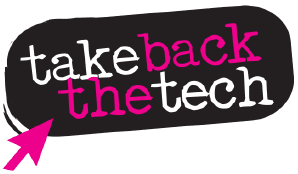-
Instead of the
usual stuff you put at the bottom of your emails,
add something about violence against women for
these 16 days -
You can find handy
information here at the UNIFEM website
, but with some searching, you'll find a lot
more. -
Microsoft Outlook,
how to change signature:
1. Open Microsoft Outlook
2. Go to Tools, then "Options"
3. click on "Mail Format" tab
4. Select "HTML", for "Compose
in this message format"
5. Click on "Signatures"
6. Click on "new"7. Under "1. Enter a name...", write
"TakeBack"
8. Click "edit", then type in anything
you want!
-
Mozilla Thunderbird:
1. Open a text file.
2. Write in anything you want and save it as
"TakeBack" somewhere on your computer
3. Open Mozilla Thunderbird.
4. Click on Local Folders, then click on the
name of your account.
5. Select "Attach this signature".
6. Click "Choose", find your "TakeBack.txt"
file and click okay, and that's it. -
If
you use any other kinds of email client
like Eudora or Pegasus, let others know how
to change the email signature in TechTalk.
Issue
- Log in to post comments