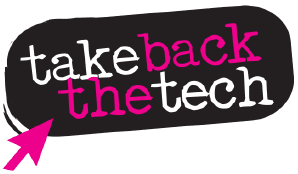We are living in an increasingly networked world, where information is exchanged rapidly between different services and technological platforms. For example, more and more people are using mobile phones to get online and download their emails or update their social networking account. When you log onto Gmail, and use Google to browse the internet, it also stores your search terms and your web activity. You can update your status message across different services, such as Twitter and Facebook, with only one input. Web browsers can also support many different applications and services through plug-ins and search bars.
It has also become increasingly common practice to do a web search on people for a variety of reasons: to consider hiring them for a job, checking out a potential date, keeping an eye out on a someone's online activity and more. In an abusive and violent context, the networked nature of the internet has also become a platform to track, monitor, control and/or threaten someone. For example, demanding access to passwords, distributing personal and intimate photographs over mobile phones without permission, using knowledge about someone's online activity to harass them.
When you subscribe to a service, how much do you know about where your personal information is stored, and under what conditions can they be exchanged? Do you leave your online accounts such as email and social networking sites logged on for long periods of time where someone can look into it without you knowing? Do you clarify with your friends and partners about where and how personal photographs and videos can be exchanged?
While many of these services allow us to connect, communicate and exchange information with different people and services easily, quickly and often without cost, they can also compromise your privacy and expose you to potential harm. Sometimes, all it takes is a few good practice to keep your private spaces private, and share what you want to share.
Take control of your data. Exercise your right to privacy.
1. Decide how public you want to be online
If you want to be found easily, you may want to publish information such as your real name and email address on public platforms. Be aware of spam also as you are doing this.
If not, you might want to consider a nickname, and choose it carefully. A nickname such as "HotMama" might elicit more sexual comments and contact than you were hoping for ;)
As far as possible, don't publish information about your physical address or contact. This can enable someone to track you more easily.
Only join online spaces that allows you to exercise control over what information is visible to others.
When filling in forms, give the minimal amount of information needed, and don't fill in what's optional.
2. Read privacy policies
Generally, we just click accept without thinking twice about what kind of information is stored and shared.
Read the privacy policy of 2 online services that you currently use, and compare them.
How do they treat your data? Do they make decisions on your behalf? Is it only used for the purposes expressly stated in your use of the service?
Rate them or share your thoughts in the comment section below.
3. Configure your privacy settings
Many online services provide options for you to choose the level of privacy with which you are comfortable.
Check your settings, and change them as you see fit.
For web browsers, select the least amount of time for the browser to remember your browsing history, especially if you are sharing a computer. This is so that what you do online remains as mainly your own business :)
Cookies are used by websites to store information about how you use a website. They are used for a variety of reasons, and can be helpful at times such as to save your personal preferences. However, they can also enable your online activity to be tracked. As a default, it's a good idea to keep cookies only for a particular browsing session. Some websites need to have cookies enabled in order to work, so try and make sure that they are trusted sites with no suspicious ad banners etc. before allowing cookies to be permanent.
For social networking sites like Facebook, you can configure various privacy levels for groups of people. It can get confusing, but spend some time learning about how it works, and who is able to see what kinds of information about you. For example, you might not want your employer to see pictures of you during a holiday. And log off whenever you're not using your computer :)
4. Share what you know
Learning how to manage privacy concerns can be difficult. If you have any experience, strategies, best practice or know-how, share them with campaigners.
Add them under the comment section, and help build the campaign resource on how to be safe online.
For more tips and ideas on how to protect your privacy, go to the Be Safe section of the site.
Take Back The Tech! Have fun, and protect your privacy.
- Log in to post comments