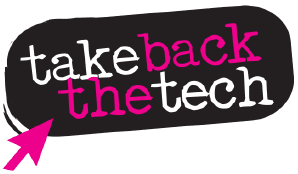Most of the tools are free and/or open-source software (known as FLOSS). This software is usually much safer than closed, or proprietary, software created by Microsoft or Apple because it has been independently verified to ensure that it complies with the highest security standards. For that reason, we recommend Android and PC over Apple, though many of the tools we list can be used with either.
Note that some of the tools we recommend come with caveats. Not all recommended tools are perfect, but they are the best available options.
Security-in-a-box
The links will take you to Security-in-a-box, a collaborative project devoted to digital security and privacy. There you can download software and access hands-on guides that teach you how to install and use these tools. With each chapter, be sure to read “1.1 Things you should know about this tool before you start”.
Security-in-a-box is available in 16 languages. We link to the English, but click on the drop-down box in the upper right of their webpage for other languages. Kudos to Tactical Technology Collective and Front Line Defenders for such a great kit.What do I need to do to...
What do I need to know? |
On your computer |
On your mobile |
|
|---|---|---|---|
| Keep hackers away from my internet connection | Choose a strong password for your Wi-Fi connection. When your Wi-Fi is set up, make sure the connection is WPA2. WEP is child's play to hackers. |
Choose a strong password for your computer. When using public Wi-Fi, your line of defence is your firewall. |
Choose a strong password for your mobile. |
| Keep my device secure | Most computers come with a firewall already installed. This gives you control over downloads and lets you check software updates, preventing hacking. Make sure the firewall is activated. |
We recommend Comodo. Comodo will help to protect your computer from attacks and allow you to easily manage programme requests when online. |
We suggest you take a look at the options offered here. |
| Protect against viruses | Anti-virus programmes are important and relatively simple ways to secure your PC, as viruses can be deliberately sent to corrupt your system and files. |
We recommend Avast. With Avast, you can find and remove viruses and prevent new viruses. Be sure to update it regularly. |
We suggest you take a look at the options offered here. |
| Connect to the internet securely from home | Wireless internet connections send a signal through the air for tens of metres and any computer within range with a wireless card can pull the signal from the air and access information exchanged through the internet or in your computer. |
Use a cable to connect to your modem instead of Wi-Fi. |
|
| Connect to the internet securely on public Wi-Fi | As much as possible, avoid using public wireless hotspots. Although they are often “free”, the provider may be tracking your information and your devices are vulnerable to hacking. If you have to connect to a public or untrusted network (e.g. hotel or coffee shop), use a virtual private network (VPN) for your computer or mobile. VPN encrypts your connection so that hackers cannot monitor your internet use and capture your passwords. Find out more about using public hotspots. |
We recommend Firefox |
Control when and how your mobile connects to the internet. Think about changing the phone settings so that it doesn’t automatically connect to nearby Wi-Fi as you move through the city. |
| Protect against spying: malware | Malware and spyware are used to track, record and watch what you do online. Good software “immunises” your computer against these attacks and removes any that are already present. |
We recommend Spybot. |
We suggest you take a look at the options offered here. |
| Protect against spying: webpages | The overwhelming majority of malware and spyware infections originate from web pages. It is critical that you always consider whether it's safe to click on a URL, especially if it was sent to you by email. It is advisable never to click on a link in an email unless you trust the sender. |
If you think the link is legitimate, check it. Type the URL into a page scanner such as: |
We suggest you take a look at the options offered here. |
| Keep my passwords and passphrases safe | It can be tedious, but good password practice is essential for keeping your devices and data secure. |
We recommend KeePass. |
We recommend KeePassDroid. |
| Keep my data for my eyes only (encrypt files) | If someone hacks into your laptop or gets their hands on your phone despite your precautions, the next line of defence is encryption. |
We recommend Cobian. |
We recommend using Android Privacy Guard to encrypt files before transferring them to a computer for encryption as soon as possible. |
| Delete my recent internet usage history | Limit the ways malicious parties can monitor your work habits and preferences or infect your system. |
We recommend CCleaner. |
We suggest you take a look at the options offered here. |
| Delete files and leave no trace at all | Beware that when you delete files on your computer, even if you use CCleaner, they could still be recovered by a techie. |
We recommend Eraser. |
We suggest you take a look at the options offered here. |
| Make my email secure | If you want to be sure that no one else can read your mail, avoid Windows Outlook or free email services like Gmail. |
We recommend Mozilla Thunderbird with Enigmail and GPG. |
|
| Have extra-secure email | If you have serious concerns about your ability to keep your email private, Riseup is a social organisation that provides ultra-secure email and webmail for activists and others. Unless you personally know two Riseup members, you will have to wait several weeks for an account. |
Visit the Riseup site to find out more. |
|
| Surf the web without anyone following me | Avoid Microsoft's Internet Explorer, as it is very vulnerable. Instead, use Firefox, Chrome or Opera browsers. |
We recommend Firefox with the HTTPS-Everywhere add-on. |
We recommend Firefox for Android. |
| Surf the web completely anonymously | You can disguise your identity and browsing by using Tor. |
We recommend the Tor Browser Bundle. |
|
| Keep my online conversations private | Many social networking sites offer chat options. This is one of the most insecure ways to communicate online. |
We recommend Jitsi as a safer alternative to Skype. |
We recommend TextSecure. |
Smartphone specifics
Mobile phones are like mini-computers, so it's important to protect your mobile data and communications in a similar way to your computer.
- “Basic Security Setup for Android Devices”: This guide quickly takes you through how to password-protect your mobile, encrypt communications, turn off Wi-Fi and Bluetooth, protect your number and turn off GPS.
- “How to use mobile phones as securely as possible”: This guide covers eavesdropping, interception of SMS or phone calls, SIM card issues and best practices for keeping the contents of your mobile phone secure.
Four tips for better smartphone privacy and security
- Password-protect your phone and use encryption.
If someone gets their hands on your phone, you can prevent them from reading its stored data by putting a strong password on the phone and encrypting its contents. Apple iPhones offer this by default after you set a passcode. For Android, you must manually turn on encryption in the settings. - Choose encrypted apps for calls and texting.
Phone calls and text messages are easily tracked or intercepted. Use encrypted conversation apps like Android's TextSecure or Apple's FaceTime and iMessage. Educate your family, friends and associates, as anyone you are talking to needs to use the same encrypted service for you both to be covered. - Always update your Android or iOS system.
Hackers and spies take advantage of newly discovered loopholes and backdoors, so always update your mobile's operating system. This is where Apple carries an advantage, as it pushes iOS updates directly to users. Google updates Android frequently, but updates sometimes take time to become available to users. Google's Nexus phones are the most easily updated Android models. - Use a second phone for maximum security.
Phones are designed to be locatable, and many apps are designed to share data even when you don't realise it. More apps on your phone equals more risk. If you are concerned about your privacy, keep one phone for fun stuff and another for essential communication only.