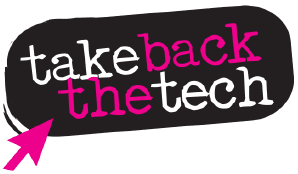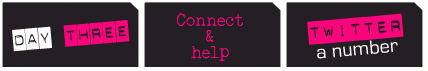
There are many ways to quickly communicate and inform your friends and networks about what you are up to. We are mostly familiar with communication tools like instant messengers and SMS text messages.
Twitter is another platform that connects you with your community and friends, and enables you to publish and share brief updates. It is also known as a micro-blogging service, which simply means publishing brief (140 characters-long) text journal entries. As a Twitter user, you can send and receive updates to and from your social network not just through the Twitter website, but also through SMS, RSS, email and an ever growing list of applications that integrates with it.
Twitter has been strategically adapted as a tool for activism for live reporting of current situations to ensure safety through visiblity, to connect groups of people in critical and emergency situations, in organising campaigns, to seek support during police arrests during a protest and more. The simplicity and ease of using Twitter to publish current updates quickly, widely and cost-effectively has made it especially useful and valuable to those without access to broader forms of dissemination channels.
How can Twitter be useful in situations of violence against women? Imagine if you are a migrant domestic worker who have little opportunity to leave the house you work in, or use the internet. With a Twitter network between an organisation working on vaw or between members of your community, you can publish alerts by sending an SMS to your Twitter account when faced with violence by your employer, and immediately inform an external support community for emergency help.
Today's action invites you to play with Twitter, and explore how it might be useful for activism to end violence against women.
1. Set up an account with Twitter
Create a Twitter account at the Twitter site.
NOTE: Seriously consider clicking on "Skip" when it asks you for your email password to send invitations to your contact list; first it's never a good idea to give your email password to a third party, be it a person or an application, and second this might be considered spam by some of your friends.
2. Twitter Take Back The Tech!
Get updates on Take Back The Tech daily actions on your Twitter. Go to the campaign Twitter page and click on "Follow". Daily actions will be "tweeted" (published) to your profile page.
If you "follow" someone, their tweets will be published in your Twitter page, and likewise, if someone is "following" you, your tweets will be published in theirs. This is an effective way to spread information quickly across networks with similar interests.
3. Tweet for Take Back the Tech!
Tweet a number! Send a Twitter update on a violence against women support, helpline or crisis centre phone number. Add the name of the organisation and country.
We will add you to the Take Back The Tech network and aggregate your "tweets" (your messages) on our site. We will also add these to our Take Back The Tech activism map.
Throughout the 16 days, continue to tweet on interesting facts, questions and actions that you are taking to end violence against women. Type "#takebackthetech" in front of all your campaign related messages so that we are better able to aggregate your posts. These are called "hash tags" :).
For example: "#takebackthetech domestic violence hotline, WAO: +603-79563488, Malaysia"
4. Make it mobile
You can also use your mobile phone to send and receive Twitter updates, and in fact, in situations of crisis, this is what can make Twitter into such a powerful tool.
- Log in and go to "Settings"
- Click on the "Devices" tab
- Add your mobile phone number so that you are able to send updates through SMS
- If you are not from UK, US, India or Canada, you can only send SMS updates and not receive them. Nonetheless, it is still a useful instant publishing and dissemination platform. And you can aggregate your Twitter RSS feed on your website/blog for people who are not using this service to be able to follow up your updates.
- If you want to receive SMS updates, send us an email at: ideas@takebackthetech.net, and we will invite you to use Jaiku instead, which is a similar service to Twitter.
Once you've entered your mobile phone number, you will then get an activiation code that you will need to send as an SMS to confirm your mobile number.
Try it out by sending an SMS to the Twitter number! And you'll see that it gets published instantly on your profile page.
Looking forward to your campaign tweets! :)
- Log in to post comments