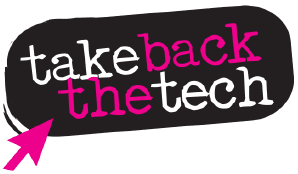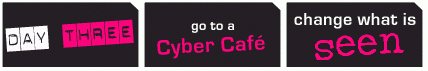
-
Go to an internet or
cyber café -
Internet or cyber cafes
are places where people can go and use computers
with internet access for a certain fee. -
Users include travelers,
young people, or people located in areas where it
is not cost-effective to have internet access in
the home. -
Find a cyber café
near where you live, and invite their many users
to think about violence against women instead. -
Change the first thing
they see by changing the computer's homepage.
Here’s how: -
Mozilla Firefox
-
Open Firefox, and
go to “Tools” > “Option” -
Click on the “General”
Tab -
Under “Homepage:
Location(s)”, type in the URL you want.
E.g. http://www.takebackthetech.net, or the
address of a local organisation that works on
violence against women etc. - Click “OK”
-
Open Firefox, and
- Internet Explorer
-
-
Open IE, and go to
“Tools” > “Internet Options” -
Under “Homepage:
Address”, type in the URL you want. -
E.g. http://www.takebackthetech.net,
or the address of a local organisation that works
on violence against women etc. - Click “OK”.
-
Open IE, and go to
-
Netscape
-
Open Netscape, and
go to “Edit” > “Preferences” - Click on “Navigator”
-
Under “Navigation
Starts with: Homepage” -
Under “Homepage”,
type in the URL you want. E.g. http://www.takebackthetech.net,
or the address of a local organisation that
works on violence against women etc. - Click “OK”
-
Open Netscape, and
-
Safari
-
Go to the “Safari”
menu, click “Preferences” -
Click on the “General”
tab -
Under “New
windows open with”, select “Homepage” -
Under “Homepage”,
type in the URL you want. E.g. http://www.takebackthetech.net,
or the address of a local organisation that
works on violence against women etc. -
Click on the red
dot in the upper left corner to close the application,
and you’re done.
-
Go to the “Safari”
-
If you use any other
kinds of web browsers, let others know how to
change the homepage in TechTalk.
Issue
- Log in to post comments